7 tips for managing your online resume

Posting your resume online can put you in touch with hundreds of employers worldwide. Learning the "ins and outs" of the online job search process will help to give you a competitive edge.
Job Search Site or Employer Site

There have been significant changes in the way that we search for jobs today when compared to several years ago. Back in "those days," it was common to search for jobs listed in the "classified ads" of newspapers. Another method was to browse the business listings in the phone book (known as the "yellow pages").
Back then, you mailed your hard-copy resume through the postal service. Today a job-seeker uses the laptop or smartphone to find jobs and post resumes. Therefore, to be successful in your job search, you need to know that there are two main types of websites for posting your resume online: job search sites and employer sites.
If you want to apply with a particular company, an employer site allows you to search and apply directly for posted jobs within that specific organization.
If you want to search for jobs at different companies, a job search site makes it possible for job-seekers to search within a single site for available jobs at multiple companies. In some cases, the site will provide a link to the applicable company site where you can post your resume and process a job application. In addition, the job search site may also allow employers and recruiters from multiple companies to browse for resumes posted by job-seekers.
In either case, allow yourself two or three hours per site visit to carefully complete all the steps required to browse for jobs, post your profile data, complete your application, and post your resume.

Choose a "Resume Name"
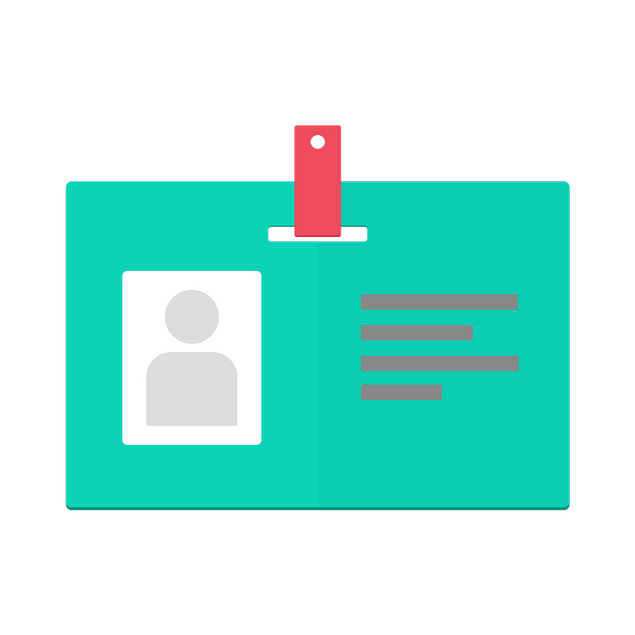
Job search sites may provide you with the option to assign your resume with a "resume name or resume title." When giving a name or title to your resume, use words to describe your skills (rather than your personal name), e.g., "Writer/Trainer" or "Bus Driver/Chauffeur" not "John D. Thomas." That name or title may appear in the search results requested by employers when searching for people to fill a particular position.
If you are allowed more than one name per resume, consider a second name in reverse, e.g., "Accounting/Finance" and "Finance/Accounting," to maximize the chances of your resume being found by employers and recruiters. To increase your exposure, you might choose a combined resume name with your career objective and personal name, e.g., "Johnson/Trainer" or "Secretary/Williams."
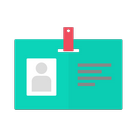
Pick an online resume name or title that will be most likely to appear in search results
Limit Your Exposure
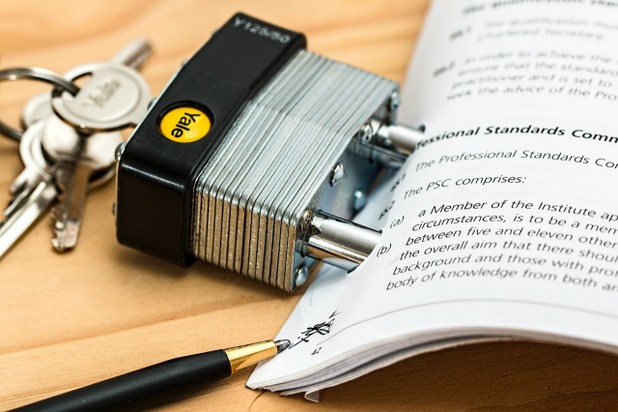
Job search sites may ask for personal data, such as your name, street address, phone number, and email address.
If you choose to allow employers to view your resume on job search sites, you might take this precaution: Consider typing "private" in the street address field. This can help to reduce the exposure of your personal information to unwanted solicitors. As another precaution, do not include your street address on your resume.
As each site is different, effective precautionary efforts will vary.

Avoid exposing certain personal data in your resume
Choice Keywords

Employers may also search and filter for resumes by job type, industry, or location. Another common sorting method is the "keyword" search. Match the keywords in your resume with the keywords in the company job description. Industry-related technical jargon helps to provide the employer with some perspective regarding your level of knowledge, skill and experience.
Some employers want to see certain keywords repeated in a resume before they will consider you as a viable candidate. So, include--and repeat--pertinent keywords in your resume.

Match the keywords in your resume with the keywords in the company job description
Search Agent Tool

The search agent is a convenient feature or tool for aggressive job hunters. It allows you to request daily or weekly email notifications from the job search site.
The notices often include a list of available job openings that match your search criteria. Some notifications may include links to more information on the job search site and possibly links directly to the employer site.

Be among the first to know about job openings via email notices from the Search Agent tool
File Formats
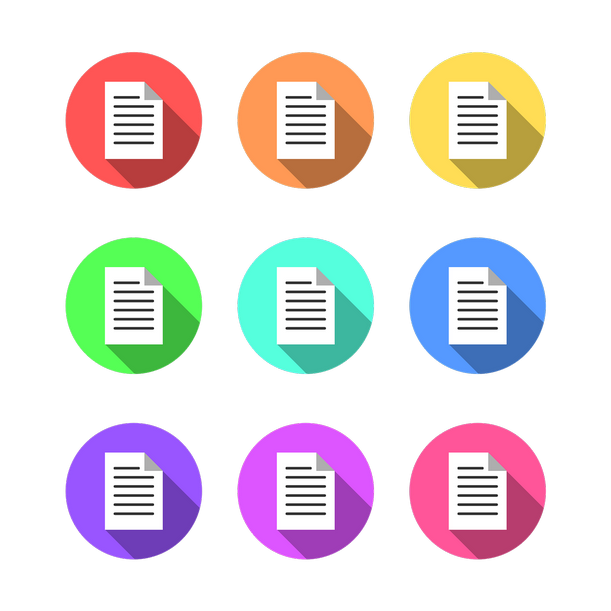
Resumes can be uploaded or pasted from various file formats. Either way is easier than typing your resume from scratch. Many sites will allow you to post a ".doc or docx" (Microsoft Word) file or a "plain text" file.
Some sites allow only one file format; others, more than one. (The ".pdf" file may not be acceptable, as some systems not able to search text from that file format.)
If you choose to upload or paste your resume, beware. Systems vary and may change the formatting and keyboard characters in your resume. Plain text or ASCII systems may not allow special formatting (e.g., tabs, bullets, underlines, italics, or bold) in your resume. Some systems remove hyphens or replace apostrophes with other characters.
Always preview, read and edit your online resume before submitting it on any website.
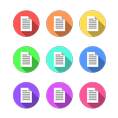
Acceptable resume file formats will vary for each job search site or employer site
Update. Update. Update.

Employers often search for resumes posted within the last 30 days (or for resumes posted as recently as the last 24 hours).
Generally, the system will track the "date" on which you posted your resume. Therefore, you should update your information frequently for optimum exposure or, in other words, to keep your resume at the "top of the employer's list."
If you fail to update frequently on job search sites, your posting may not appear in the employer's search results after 30 days or more. (Usually it is not possible to update a direct posting once it has been submitted on a company site, however.)
To refresh your posting, some sites may provide an "update" button for easy processing. With others, you may have to "edit and save" a minor change to refresh your posting. Or you may need to upload your resume (or a new version of it) again.
If you are an aggressive job-seeker, update your information on the site at least once a week; but, better yet, update every three or four days. For example, every Sunday (evening) and Wednesday.

Update your resume posting regularly to keep it at the top of the employer's search results
***
Let Regency Resumes and Communications create your ".doc" and "plain text" resumes.
See more Regency blogs.
See more Regency blogs.

© 2006-2020 Regency Resumes and Communications. All rights reserved. Site powered by WebShareholder.com. Policy.